INTRODUCTION:
Starting programming can be an exciting and rewarding journey.
Programming is a valuable skill that can open up a world of opportunities in today’s technology-driven society. Whether you want to build websites, develop Windows apps, develop mobile apps, analyze data, or even explore the fascinating world of artificial intelligence, learning to program is the first step on your journey.
If you’re new to programming, it can seem daunting, but with the right approach, you can make the learning process enjoyable and fulfilling here are some steps to help you get started…
Choose a Programming Language:
The first decision you’ll need to make as a beginner is selecting a programming language to start with. Choosing a programming language depends on your specific needs and goals. Here are some popular programming languages and their common use cases to help you make a choice:
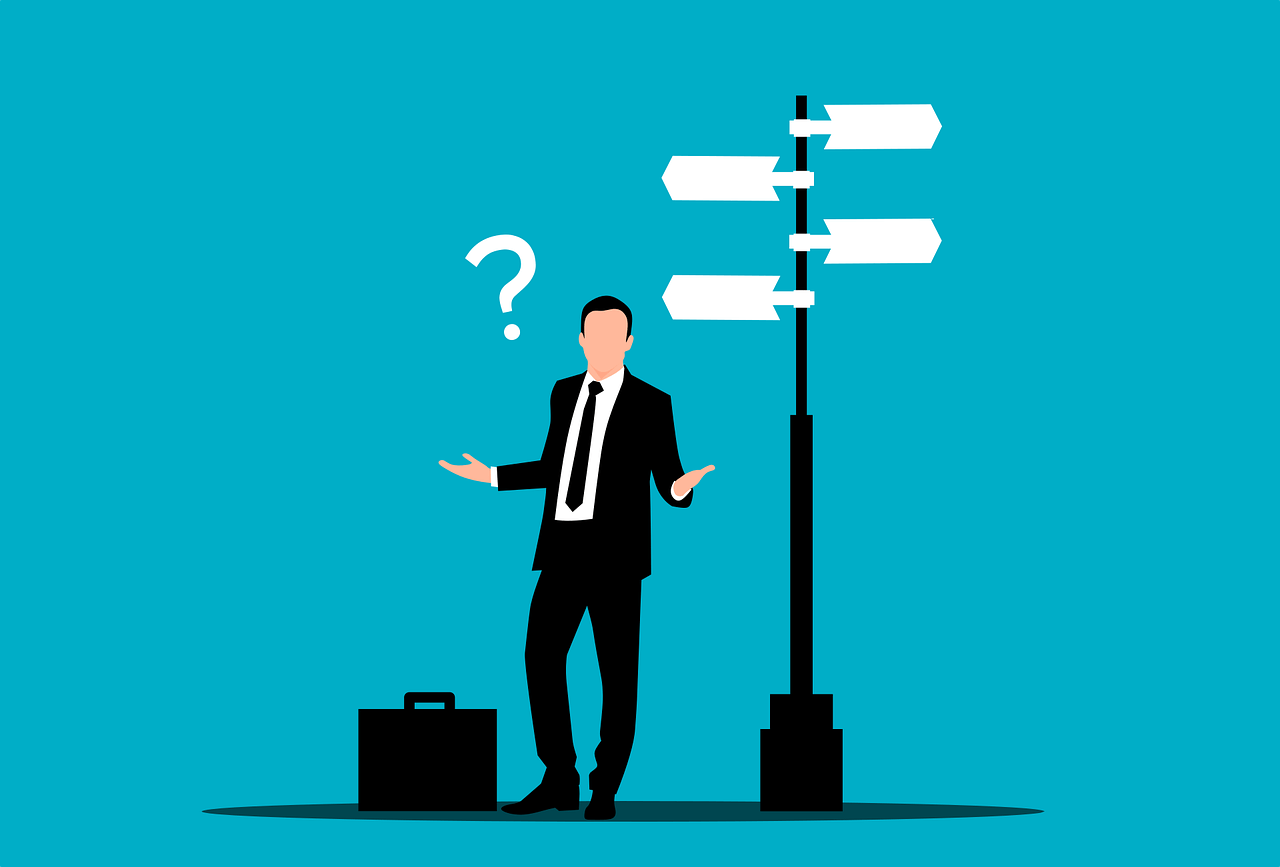
JavaScript:
If you’re interested in web development, JavaScript is a must. It’s the primary language for front-end (React, Angular, Vue.js) and can also be used on the back-end (Node.js). JavaScript is essential for building interactive and dynamic web applications.
Pros: Essential for web development, runs in browsers, large ecosystem.Python:
Use Python for its simplicity and readability. It’s great for web development (Django, Flask), data analysis (Pandas, NumPy), machine learning (TensorFlow, PyTorch), and automation tasks.
Python is also widely used in scientific and research communities.
Pros: Easy to learn, vast community and libraries, versatile.Java:
Java is known for its platform independence, making it suitable for building cross-platform desktop applications, mobile apps (Android), and large-scale enterprise systems.
Pros: Platform independence, strong typing, mature and stable.C++:
Choose C++ for system-level programming, game development, and resource-intensive applications. It offers high performance and fine-grained control over hardware resources.
Pros: High performance, low-level control, widely used in game development.C#:
C# is a language developed by Microsoft and is commonly used for developing Windows applications, including desktop software and games using the Unity game engine and web development with ASP.NET.
Pros: Strongly typed, Microsoft ecosystem, good for desktop and game development.Select the programming language that aligns with your project requirements, your familiarity with the language, and the specific domain in which you want to work. Remember that learning multiple languages can be beneficial in the long run, as it can make you a more versatile developer.
Set Up Your Development Environment:
Setting up a development environment can vary depending on the programming language and tools you plan to use. Here’s a general guide to help you get started.
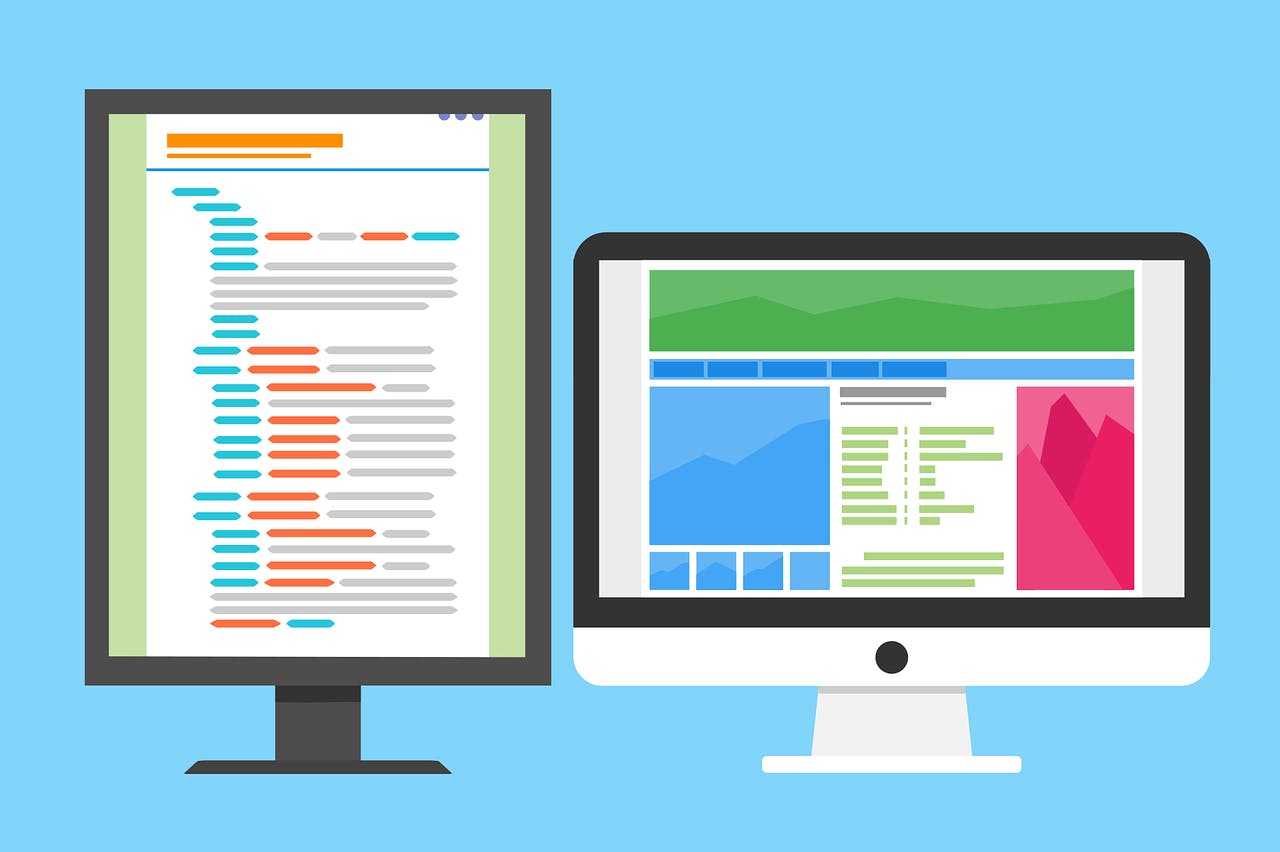
Choose an Integrated Development Environment (IDE) or Text Editor:
Select an IDE or text editor that is suitable for your programming language. Some popular options include:Visual Studio Code (VS Code): A versatile and widely-used code editor.
PyCharm: Specifically designed for Python development.
IntelliJ IDEA: Ideal for Java development.
Eclipse: Suitable for Java development.
Visual Studio: The most comprehensive IDE for C# .NET and C++ developers on Windows.
Android Studio: For Android app development.
Xcode: For iOS and macOS development with Swift.
Sublime Text, Atom, or Notepad++: Lightweight text editors for various languages.Remember that the specific steps can vary greatly depending on the programming language and tools you’re using. Always refer to the official documentation and community resources for your chosen language for detailed installation and setup instructions.
Learn the Basics:
Learning the basics of programming is a crucial step for anyone starting their coding journey. Below are some fundamental concepts and steps to help you get started:

Learn Basic Syntax:
Familiarize yourself with the basic syntax of your chosen language. Understand variables, data types, and simple operations like addition and subtraction.Control Structures:
Study control structures like conditional statements (if, else) and loops (for, while) that allow you to control the flow of your program.Functions and Methods:
Learn how to define and use functions (or methods, depending on the language). Functions allow you to encapsulate and reuse code.Data Structures:
Explore data structures like lists, arrays, dictionaries, and sets to organize and manipulate data. Understand how to access, add, remove, and modify elements in these structures.Comments:
Understand how to add comments to your code. Comments are notes for yourself and others to explain what your code does.Debugging:
Debugging is an important skill in programming. Learn how to identify and fix errors in your code. Utilize debugging tools and techniques provided by your development environment.Remember that programming is a skill that improves with practice and experience. Start with simple projects and gradually work your way up to more complex tasks as you become more comfortable with the basics.
Work on Projects:
Working on projects is one of the best ways to apply and solidify your programming skills. Projects provide practical experience, and they allow you to create something tangible while solving real-world problems.
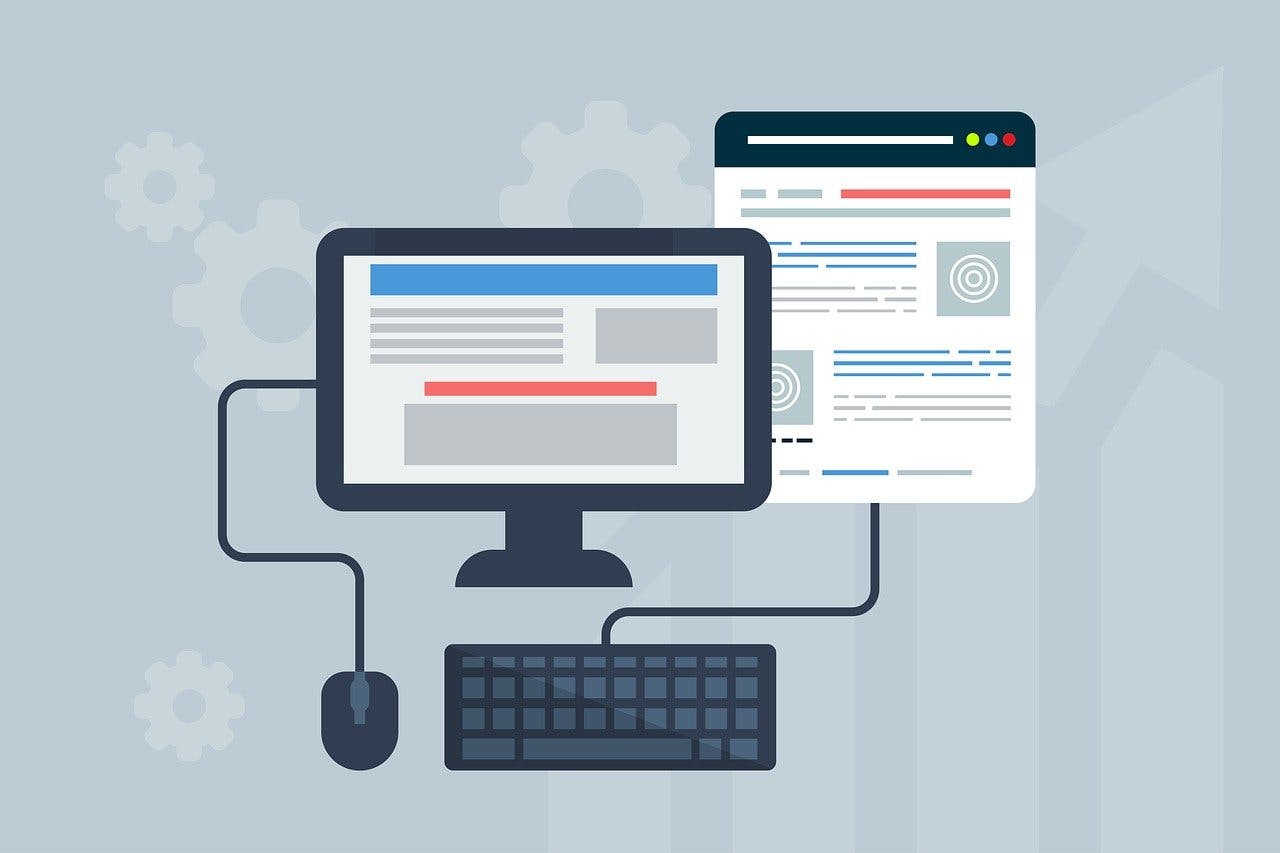
Start working on simple projects. It could be a to-do list app, a basic calculator, or a small game. Building projects helps solidify your understanding. if you are interested i have a JavaScript Playlist for JavaScript Projects For Beginners To Advance. Please check it out for a better understanding.
Apply what you’ve learned to create small, practical projects. Building real applications is a great way to solidify your understanding.
Working on projects is a valuable learning experience, and it can help you build a portfolio of work that demonstrates your abilities to potential employers or clients. It’s also an excellent way to stay motivated and engaged with programming.
Version Control:
Learn about version control with Git, and use platforms like GitHub to collaborate on projects and showcase your work.
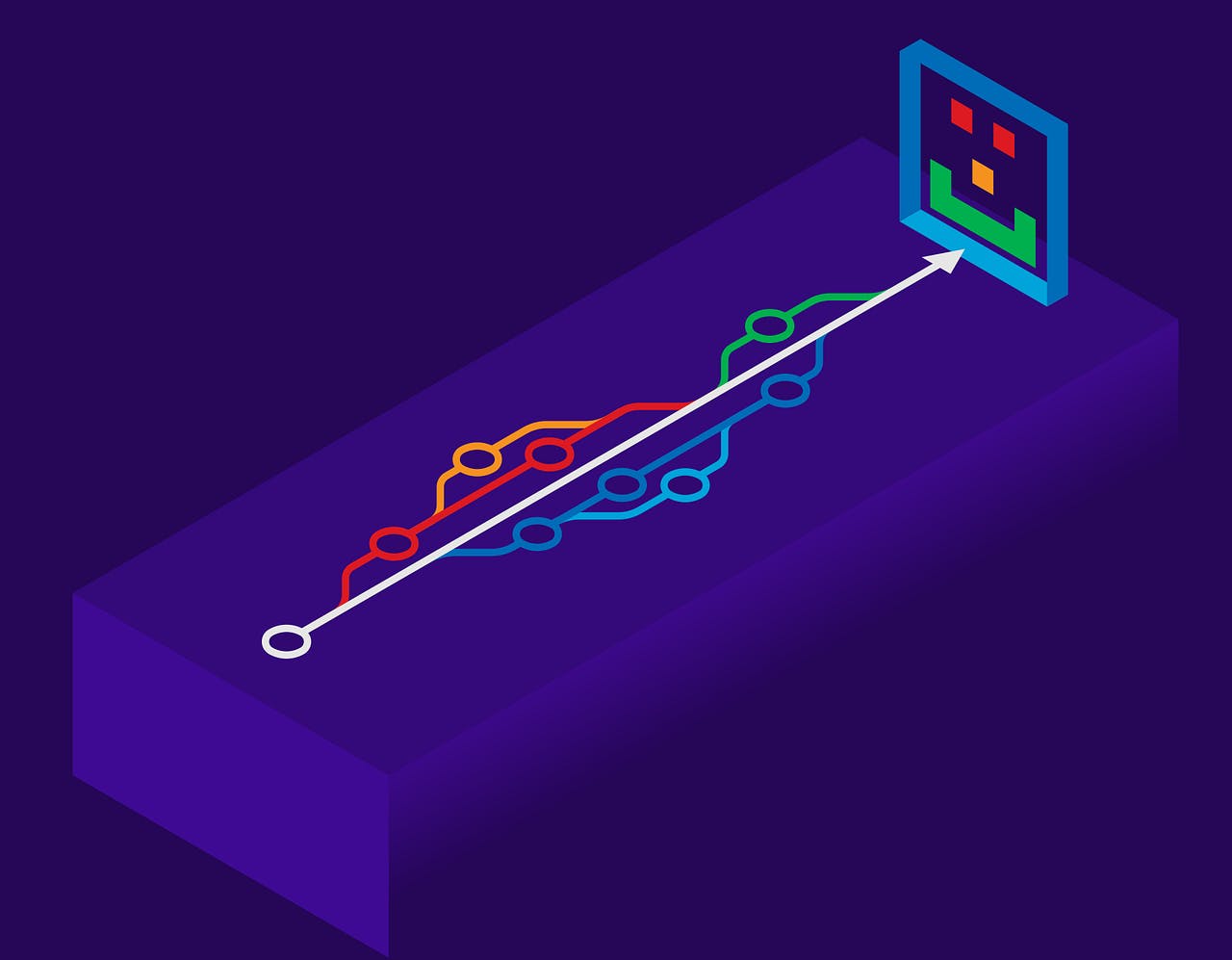
Version control is a crucial aspect of software development that allows you to track and manage changes to your codebase over time.
It provides a history of modifications, facilitates collaboration with others, and helps you revert to previous states of your project if issues arise. The most commonly used version control system is Git.Learn Git and use platforms like GitHub or GitLab to track changes in your code. It’s a valuable skill for collaborating and sharing your projects.
Practice, Practice, Practice:
Practice is essential. Start with small coding exercises and gradually work your way up to more complex projects.
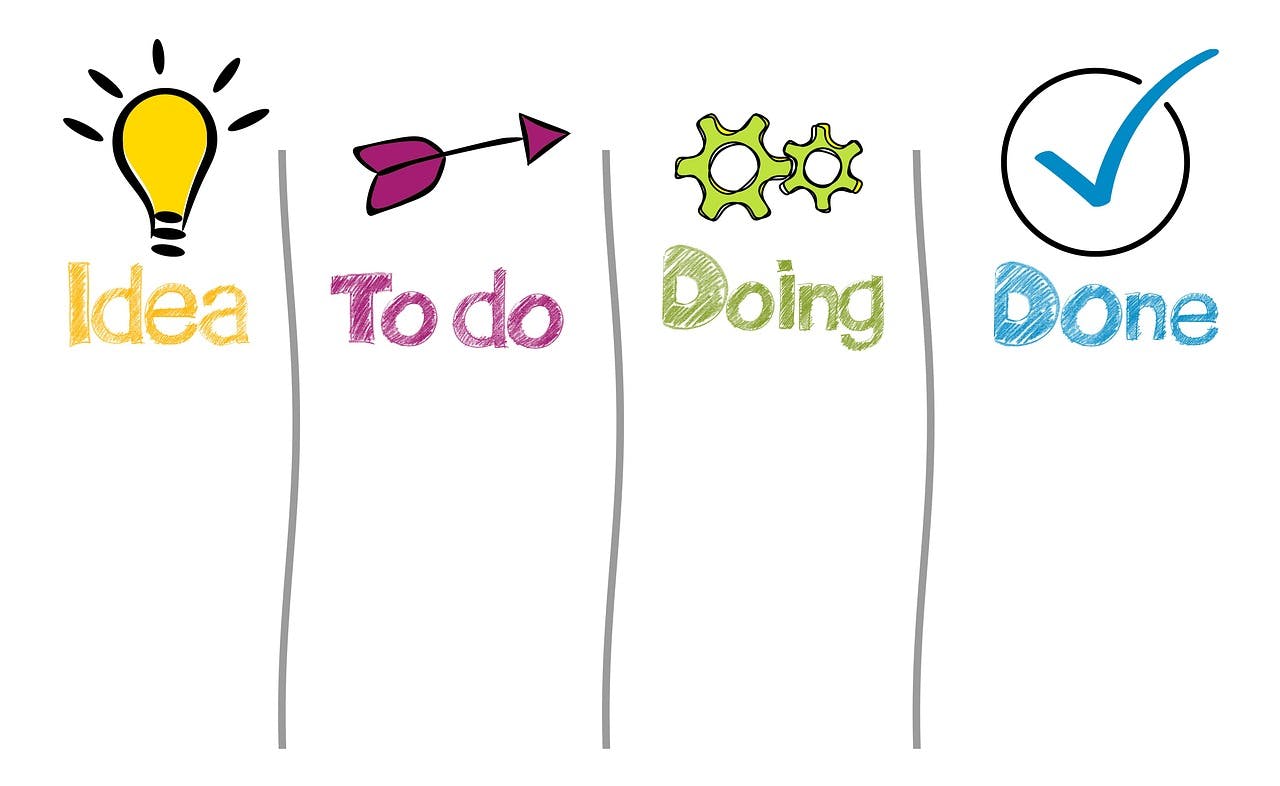
Websites like LeetCode, Codecademy, or freeCodeCamp offer interactive coding challenges.
Programming can be challenging. Expect to encounter errors and challenges. Persistence and problem-solving are crucial. The key to learning programming is practice.
Conclusion:
Remember that programming is a lifelong learning process, and it’s okay to make mistakes along the way. The key is to stay curious, practice consistently, and never stop exploring new possibilities.
Whether you want to build software, websites, or games, programming opens a world of creativity and problem-solving just waiting for you to explore. Good luck on your coding adventure!
Join our ever-growing community on YouTube, where we explore Full Stack development, learn, and have fun together. Your subscription is a vote of confidence, and it enables us to keep producing high-quality, informative videos that you can enjoy and share with your friends and family.
So, if you haven’t already, please hit that subscribe button, click the notification bell, and be a part of our YouTube family. Let’s continue learning, growing, and sharing knowledge in exciting and innovative ways.
Thank you once again for your support, and we look forward to seeing you on our YouTube channel!
